Cast
Casting your portal screen lets you mirror your device to a digital display so you can view your content exactly as you see it on your device—only bigger.

AGAD Kanban is a project management tool designed to help visualize work, limit work-in-progress, and maximize efficiency.
AGAD Kanban is a highly effective project management solution that enables teams to visualize their tasks and workflows, set limits on work-in-progress, and optimize their productivity. By utilizing this powerful tool, teams can streamline their processes, minimize waste, and enhance their efficiency.
AGAD Kanban provides a comprehensive platform for project managers to track their team's progress and manage their resources in a highly organized and efficient manner. With its user-friendly interface and advanced features, AGAD Kanban is an excellent option for teams looking to improve their project management practices and achieve their goals in a timely and effective manner.
Unlike many project management tools which are rigid in structure, Kanban boards are flexible by design. Research has shown that people are more efficient at getting tasks done when they focus on only a few tasks at once. The longer your to-do list, the less likely it is that you'll finish anything.

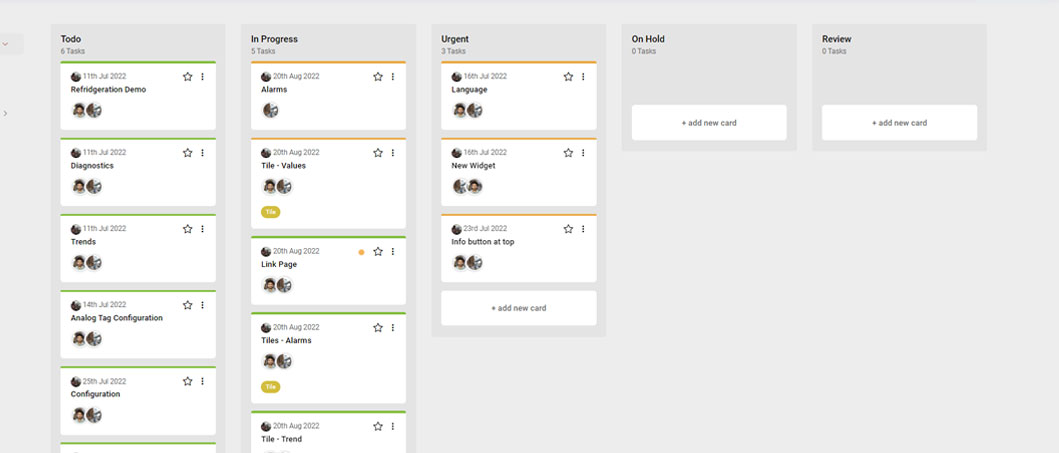
Additional software modules/cogs can be integrated at any stage to give additional functionality to the Portal. These provide a wealth of addon support tools to increase the breadth of what the Portal can achieve.

Casting your portal screen lets you mirror your device to a digital display so you can view your content exactly as you see it on your device—only bigger.
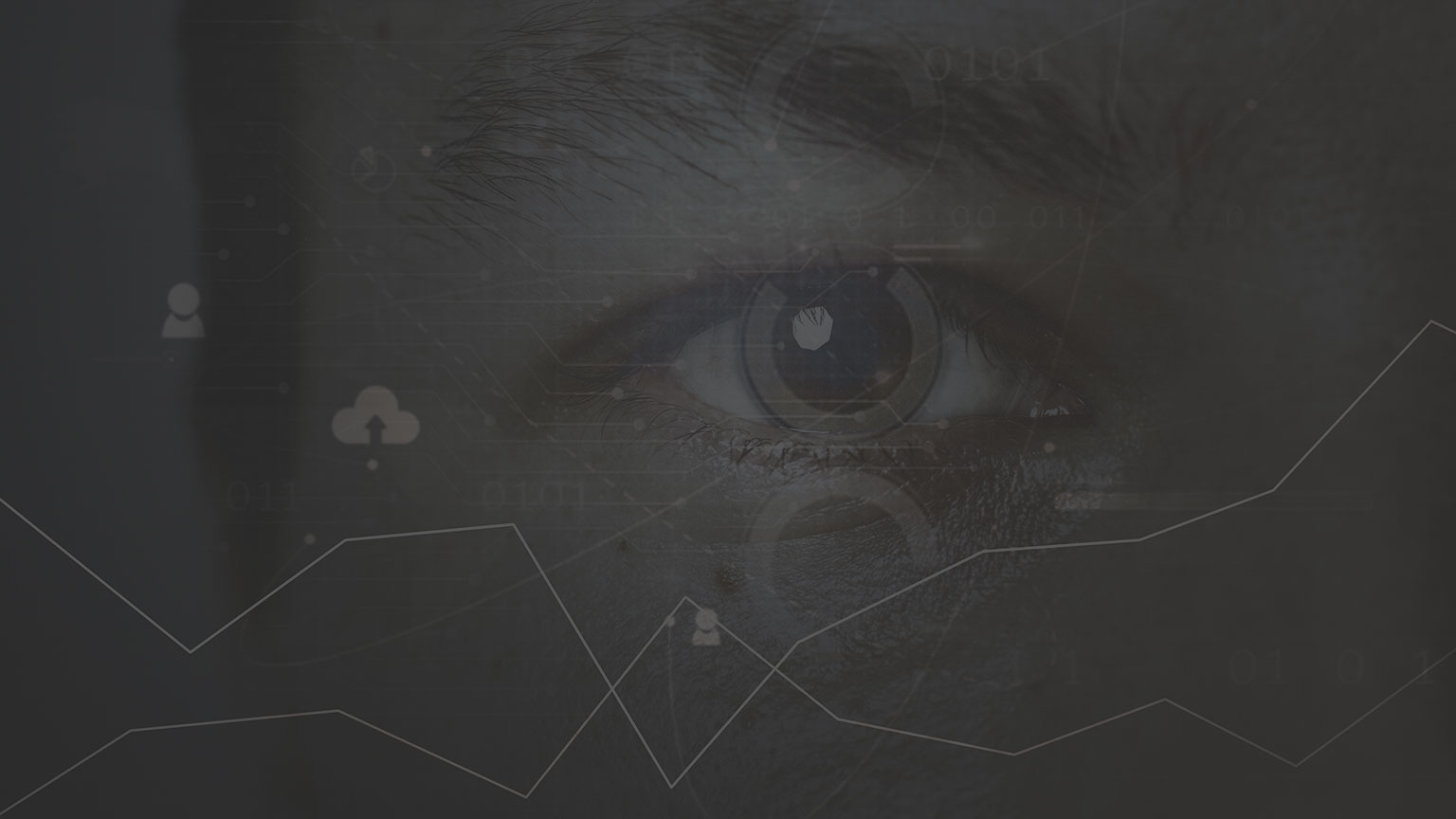
Casting your portal screen lets you mirror your device to a digital display so you can view your content exactly as you see it on your device—only bigger.